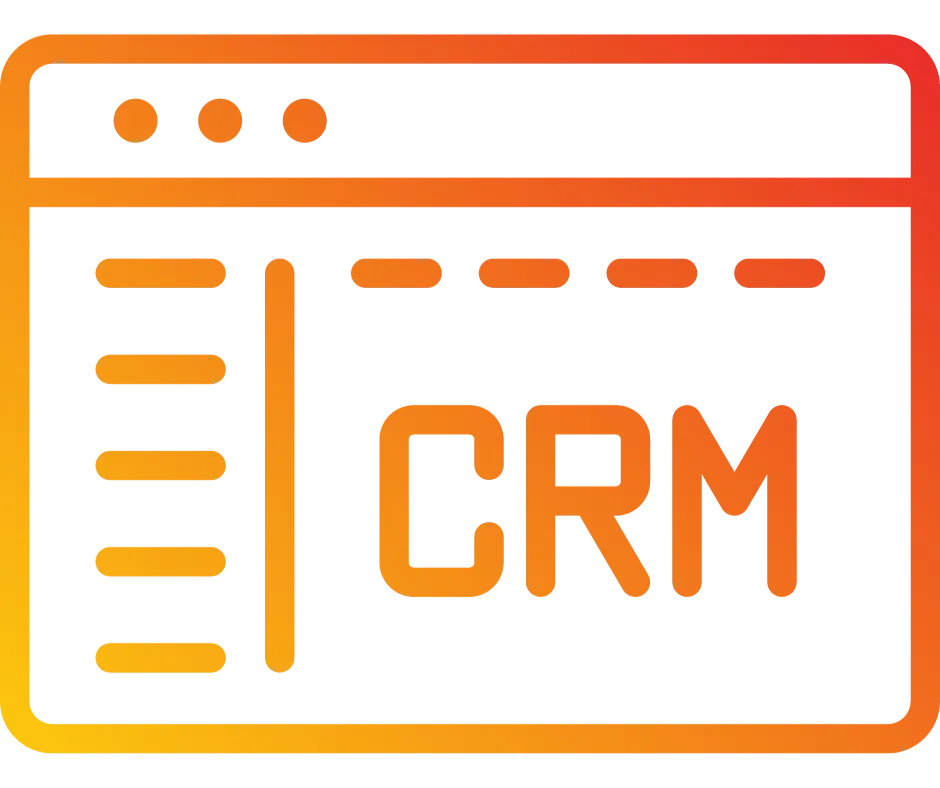
Bulk Actions - Merge Duplicate Contacts
Using the Bulk Actions features in your Contacts/Smart Lists section, you can perform multiple one-off actions to selected or all contacts. Here’s how to merge duplicate contacts using the bulk action feature:
Step 1: Choose Your Contacts
Navigate to your contacts.
Check the box to select contact records. (You can choose 2-10 contacts for this specific action.)
Step 2: Choose Your Action
Choose the icon for “Merge Duplicate Contacts”
This will open a pop-up for you to select what information to maintain and overwrite between the contacts. The “Master Record” will be the maintained, default record.
Type CONFIRM and click “Resolve” in the bottom right corner to confirm these updates.
