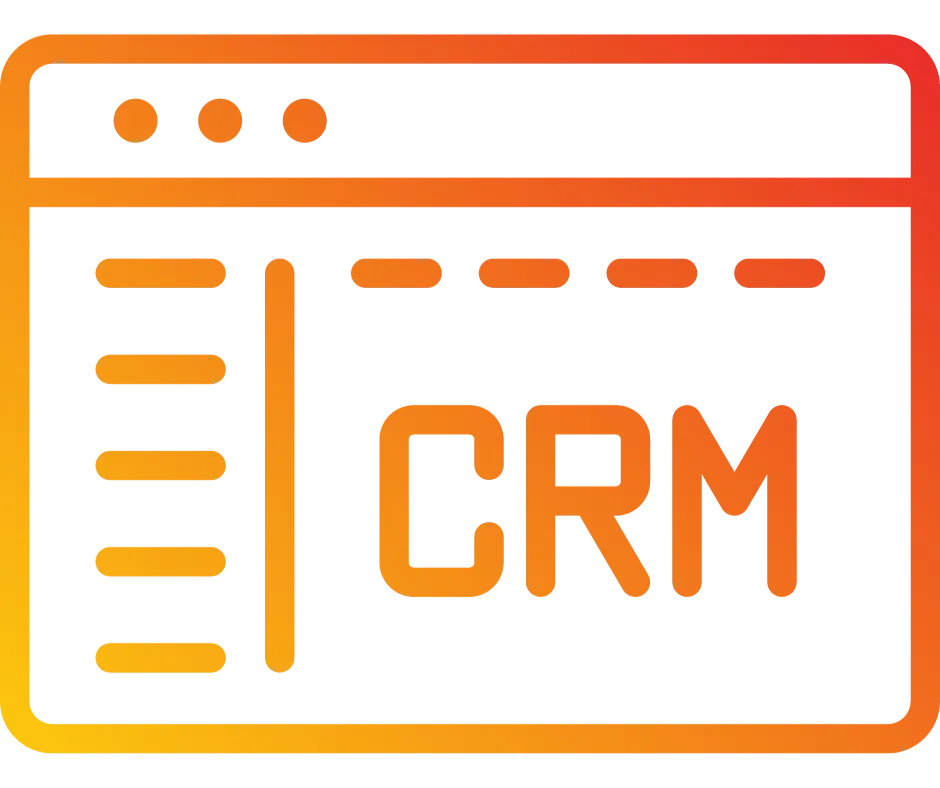
Domain Migration To CloudFlare
The One-Click Migration feature via Domain Connect is designed to make migrating your existing domains to CloudFlare effortless. It eliminates the need for deletions and re-additions, allowing you to upgrade your domain management with a single click. It streamlines the process, ensuring a quick and seamless transition to CloudFlare.
Benefits of Migrating to CloudFlare
Speed Upgrade: Experience a 15% speed boost for your funnels and websites.
Enhanced Security: Improved protection against DDoS attacks and other threats.
Smart Caching: Faster loading times for visitors due to optimized caching.
How to Switch
Automated Flow with One-Click Migration
Initiate Migration:
Click the "Migrate Domain" button after going to Settings>Domains.
Follow Domain Connect Flow:
Follow the prompts provided by the Domain Connect flow. This automated process will handle your DNS updates seamlessly.
Completion:
Once the prompts are completed, your DNS updates will be applied automatically.
Your domain is now powered by CloudFlare.
Manual Migration (For Unsupported Providers)
Initiate Migration:
Click the "Migrate Domain" button in your domain settings.
Update DNS Records:
Update your CNAME records to point to sites.ludicrious.cloud.
Update your Apex record to point to the IP address 162.159.140.166.
Authorize Domain:
Click "Authorize Domain" to verify your DNS updates.
Completion:
Your domain is now successfully migrated to CloudFlare.
