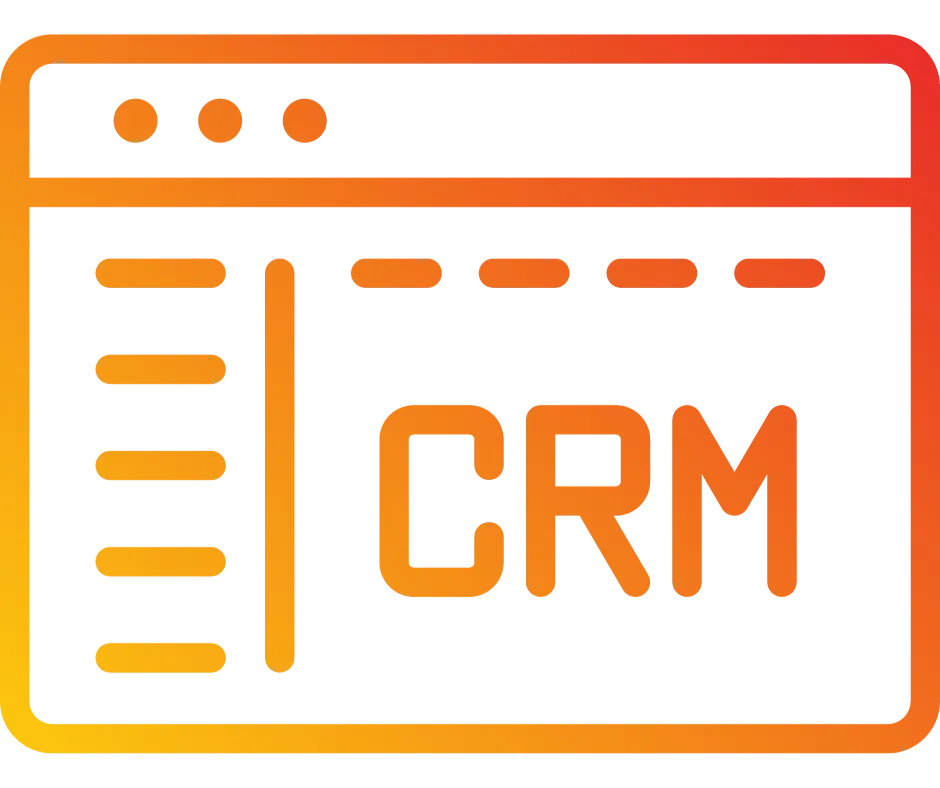
Email Marketing Campaigns: Support for YouTube Shorts
Embedding YouTube Shorts in your email campaigns using the video element enables you to add vibrant, short video content to your emails, capturing your audience's attention more effectively and making your content more engaging and dynamic. Here’s a detailed article on how you can do that.
How to Embed YouTube Shorts in Email Campaigns
Step 1: Access the Email Marketing Section
Navigate to Email Marketing: Open the email marketing section (go to the marketing tab and then select the emails tab) where you manage your campaigns and templates.
Step 2: Create or Edit Your Campaign/Template
Create a New Campaign: If you're starting fresh, create a new email campaign.
Edit an Existing Template: Alternatively, select an existing template that you wish to modify.
Step 3: Add the Video Element
Drag and Drop the Video Element: In your email editor, drag the video element into the desired location within your email layout.
Step 4: Configure the YouTube Video
Select YouTube as the Source: Click on the video element and choose YouTube as the video source.
Insert the YouTube Shorts URL: Paste the URL of the YouTube Shorts video you want to embed.
.png?alt=media&token=0210efb2-6427-443f-9bc0-824bb8b58818)
Step 5: Customize the Thumbnail
Set the Thumbnail: Choose a thumbnail image that complements the overall design of your email. This ensures that the video looks appealing and enticing to your recipients.
Step 6: Preview and Save
Preview Your Email: Before finalizing, preview the email to ensure that the YouTube Shorts video is embedded correctly and that the thumbnail appears as intended.
Save Your Changes: Once satisfied with the preview, save the template.
Key Features and Benefits
Enhanced Engagement: Embedding YouTube Shorts directly into emails boosts interaction.
Simple Integration: Adding YouTube Shorts is straightforward and intuitive.
Customizable Thumbnails: Adjust thumbnails to maintain visual consistency.
Notes and Pro Tips
Interactive Elements: Incorporate interactive quizzes or surveys in your email to further boost engagement.
Feedback and Improvement: Encourage your audience to provide feedback on the embedded video content to continually improve your email campaigns.
