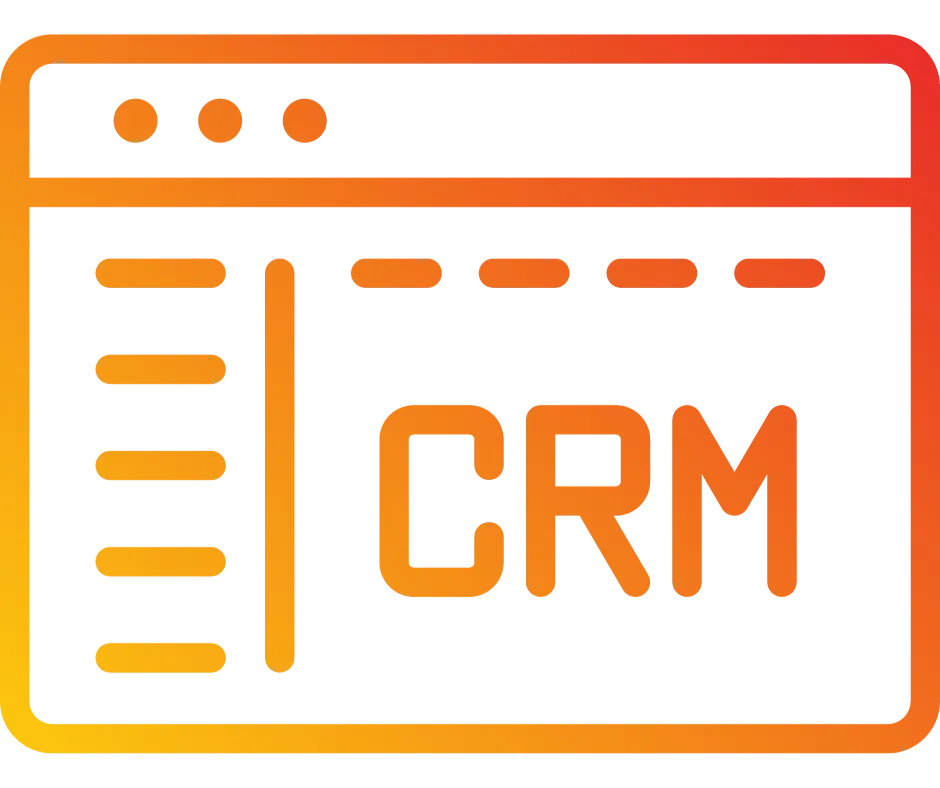
How to Add a One Time Product in the Funnel Builder
Follow these steps to learn how to add a one-time product to your funnel. Note that a one-time product can be added directly into the funnel and builder after it has been made in Payments>Products
Step 1: Configure the Product for your Funnel
Select the funnel you wish to add the product to.
Navigate to the Products tab.
Click the +Add Product.
(GIF 1)
Select your product and price from the drop downs provided.
You can also identify if the product was a main or bump product here.
Click Save to confirm your changes.
(GIF 2)
Step 2: Add the Product to your Funnel
Navigate to Overview and Edit Page to enter the funnel builder.
In the builder, you'll need to add an element. The element needs to be an order form.
(GIF 3)
Then you can update the Two-step/One-step order form settings from the panel on the Right-hand side. You can customize the Shipping and Info tabs.
General Settings will allow you to customize the visual aspects.
Advanced Settings will allow you to customize the fields of the order form, and additional aspects that can be altered.
(GIF 4)
NOTE: Changing the text in a two-step order form field doesn’t change where the field will populate in a contact record. For example, the email address field will always populate the information into a customer’s email address field within their record. Therefore, we’d recommend not changing “Email Address” to “Phone Number” but you could customize it to say “Personal Email Address” or “What’s the best email address to reach you at?”
NOTE: “Dynamic Item” and “Price”: In Step #2 of the order form, where it says “Dynamic Item” and “Price”, these are just placeholders, so long as you’ve followed step 1 and added the product before adding the form into the funnel builder. In preview mode, this will display your product and price.
