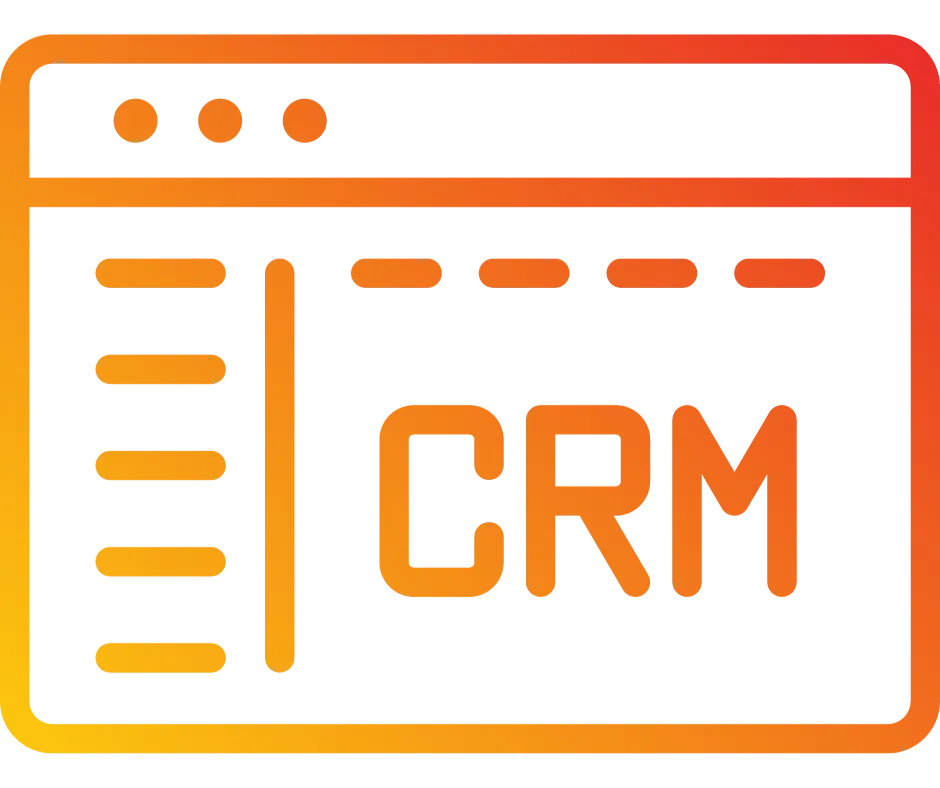
How to Connect to Your Facebook Group for Use in the Social Planner
The Social Planner tool allows you to connect multiple social media accounts and manage them in one area. By connecting Facebook Groups, you can use the Social Planner to schedule, create, and push out posts to your Facebook Groups, along with Facebook Pages, Instagram, and Google My Business too.
Pro Tips:
You’ll need to ensure to have the following setup within your Facebook settings:
Ensure you have an Admin role for the Facebook group. Check out Facebook’s “Group Management for Admins” if you need further assistance.
Add “Lead Connector” as an authorized app for the Facebook Group. Check out Facebook’s article “How do I add an app to a Facebook group I admin?”
Step 1: Add an App to your Facebook Group
From your Facebook Feed, click into Groups in the left hand menu.
Select your group. (If you do not see Groups, click “See more.”)
Click “Group Settings”.
Scroll down and click the pencil icon.
Click “Add Apps”.
Select or Search for LeadConnector and add the App.
NOTE: Facebook’s API changes allow you to add pages/groups from multiple profiles, but you cannot connect personal Facebook profiles.
Step 2: Add The Facebook Group to your Social Planner
Navigate to your Social Planner > Settings (gear icon) in the top right corner.
Click “Connect a new Facebook Group Page and Group”.
If connecting any profile for the first time, you will have enable permissions for LeadConnector.
Click Continue
Select the group(s) you wish to connect. You’ll see a list of all the groups connected to your profile. Select the one(s) you wish to connect to the Social Planner.
You can manage all of your accounts from the Settings icon, anytime. Add, change, or remove connected pages and groups anytime.
