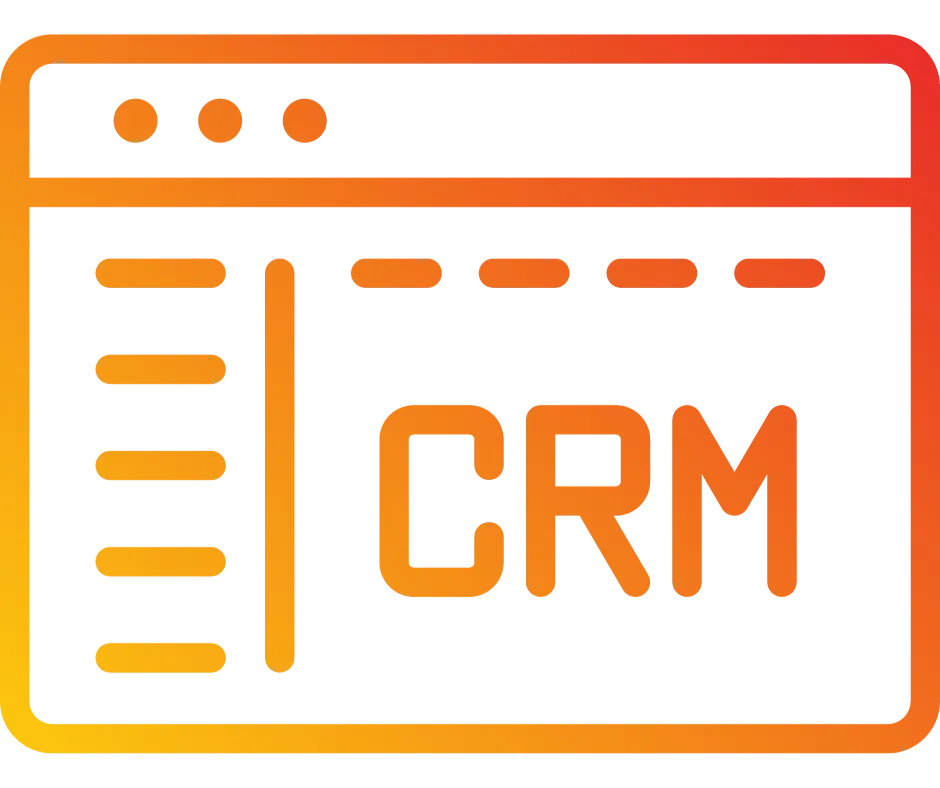
Step 3: How to Filter and Export Property Data
How to Filter and Export Property Data Using Propstream
This guide will walk you through the process of logging into Propstream, applying specific filters to search for properties, and exporting the filtered data for further use. Propstream is a powerful tool that helps real estate professionals identify and manage potential property deals.
To get started with Propstream, make sure you have an active account. If you don’t have an account yet, you can sign up for a free trial using the following link:
Start Your Free Trial with Propstream
Follow the steps below to filter properties and export data in Propstream.
Phase 1: Login to Propstream & Apply Filters
Login to Propstream:
Use the following credentials:
Username: TestName
Password: Test Pass
Search for a County:
Enter the desired county in the search bar (e.g., "Pasco County").
Press Enter to view properties within the selected county.
Apply Filters:
Click on the Filter button to open the filtering options.
Filter Categories:
Property Characteristics:
Property Classification(s): Select "Residential."
Property Type(s): Select "Single Family."
MLS Status:
On Market: Select "Yes."
Listing Type: Select "For Sale."
MLS Status: Select "Active."
Listing Amount: Enter "750,000."
Valuation & Equity Info:
Estimated Equity %: Enter "15-20."
Mortgage Info:
# of Open Mortgages: Enter "1."
Interest Rate % (Est.): Enter "5-7."
Loan Type(s): Select "FHA," "Conventional," "VA."
Phase 2: Select Filtered Properties and Export Data
Select Properties:
Review the list of filtered properties.
Select a specific number of unique properties (e.g., "21").
Add to List:
Click Add to List on the right side of the screen.
Choose Add to Marketing List or Create New:
If creating a new list, enter the name (e.g., "Pasco County - Low Equity").
Click Close to finalize.
Access "My Properties":
Navigate to My Properties in Propstream.
Find the Marketing List created (e.g., "Pasco County - Low Equity").
Edit Columns:
Click the Gear Icon on the far left to customize the column layout.
Customize Layout:
Property & Owner Info: Select only the following:
Address, City, State, Zip, County
Open Loan: Select only the following:
Loan 1 Balance, Loan 1 Type, Loan 1 Rate, Loan 1 Rate Type
Calculations: Select only the following:
Est. Remaining Balance, Est. Value, Est. Equity
MLS: Select only the following:
MLS Status, MLS Amount, MLS Agent Name, MLS Agent Phone, MLS Agent Email
Click Apply & Save to update the columns.
Export Data:
Select all properties in the list.
Go to Actions and choose Export CSV.
The file will automatically download to your computer.
Organize Data:
Create a new folder in Google Drive for the respective county (e.g., "Pasco County").
Upload the exported CSV file into the newly created folder.
