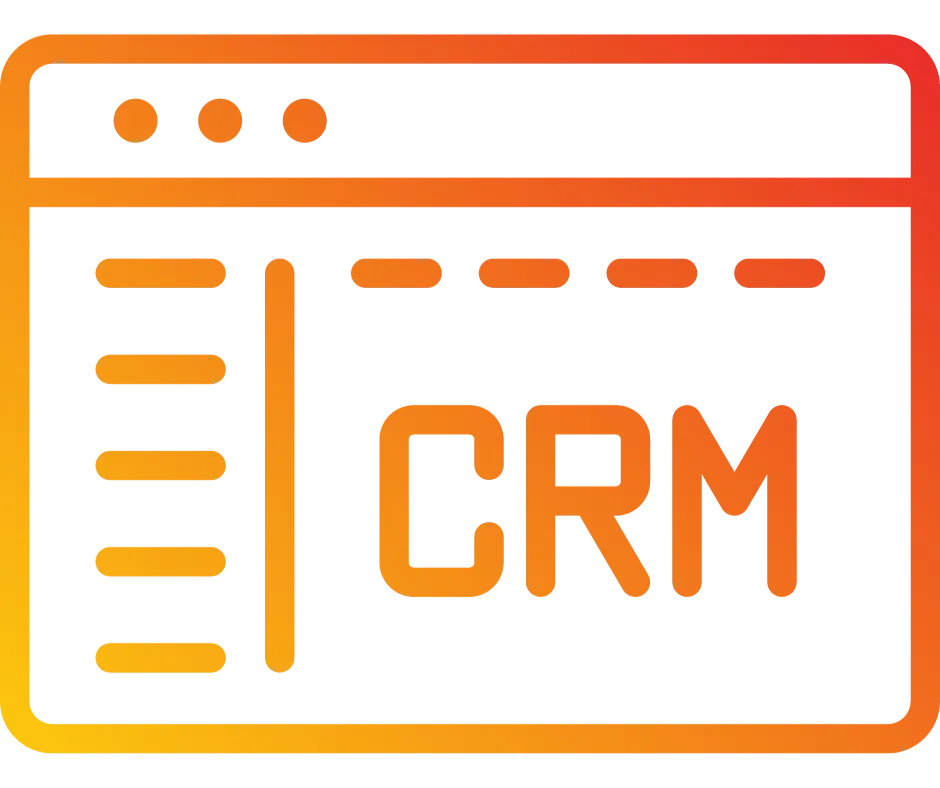
How To Include Email Signatures On All Outgoing Messages
You can attach your email signature to all outgoing messages as well as before the quoted text (previous emails in the chain) in an email reply. This will show you how to select either or both of those options.
Step 1: Navigate to Settings > My Staff > Team Management.
Step 2: Choose the User you wish to edit and click Edit.
Step 3: In the popup, expand the User Info tab.
Step 4: Scroll to Email Signature.
Check the two boxes above the “Email Signature”, depending on what your preferences are.
Customize the email signature in the customization box.
Save to confirm your changes.
