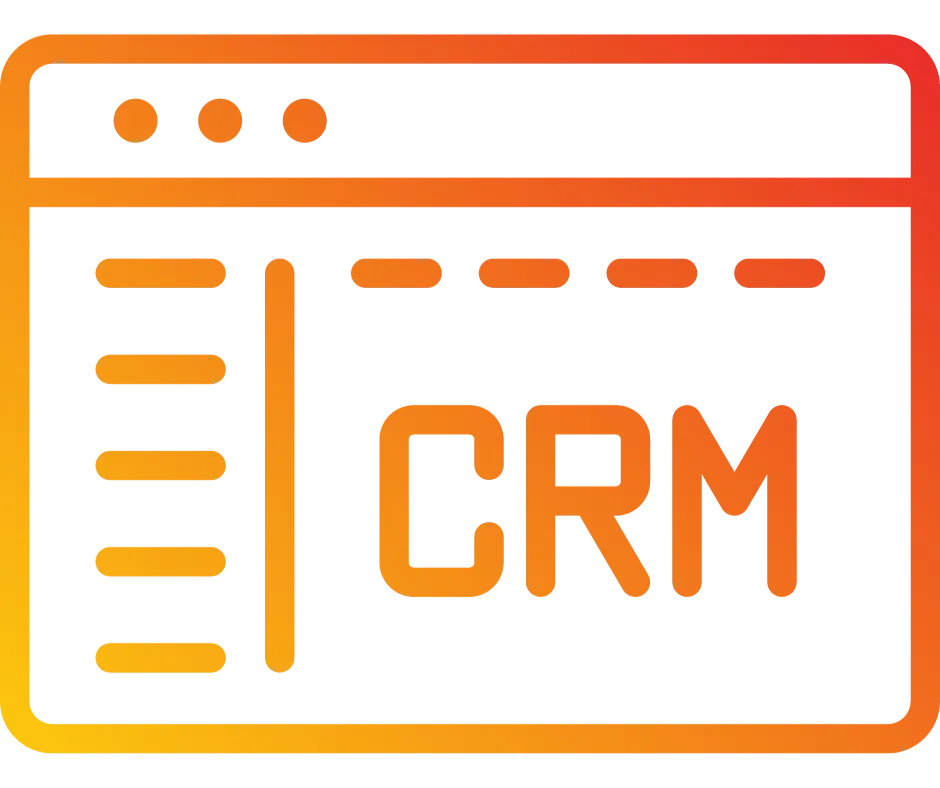
How To Restore Deleted Opportunities
How to Restore Opportunities
If you've accidentally deleted an opportunity, you can now restore it within the Opportunities tab. Follow these steps to recover your deleted opportunities:
How-to steps:
Navigate to the Opportunities Tab
Navigate to the opportunities tab in your account.
Access the Restore Option
Click on the three dots located in the top right corner and select 'Restore' from the dropdown menu.
View Deleted Opportunities
This action will take you to the audit logs
Here you can view all deleted opportunities.
Select Opportunity to Restore
Locate the opportunity you want to restore, click on the three dots next to it and select the 'Restore' option.
Verify Restoration
The restored opportunity will reappear in the pipeline under the Opportunities tab.
By following these steps, you can easily restore any deleted opportunities and ensure they are back in your workflow.
Tracking Opportunities in Audit Logs:
You can track down the opportunities in the audit logs and see the complete history of it with the opportunity ID.
How to do:
Navigate to the Opportunity Tab
Open the Opportunity tab in your application
Copy the Opportunity ID
Click on the opportunity card.
Click on the copy icon located at the bottom left to copy the opportunity ID.
Go to the Settings Tab
Navigate to the Settings tab.
Select Audit Logs from the options.
4. Search for the Opportunity ID
Paste the copied opportunity ID into the Search Document ID field.
5. View the Specific Opportunity in Audit Logs
The specific opportunity will be displayed in the audit logs, allowing you to track its details from there.
