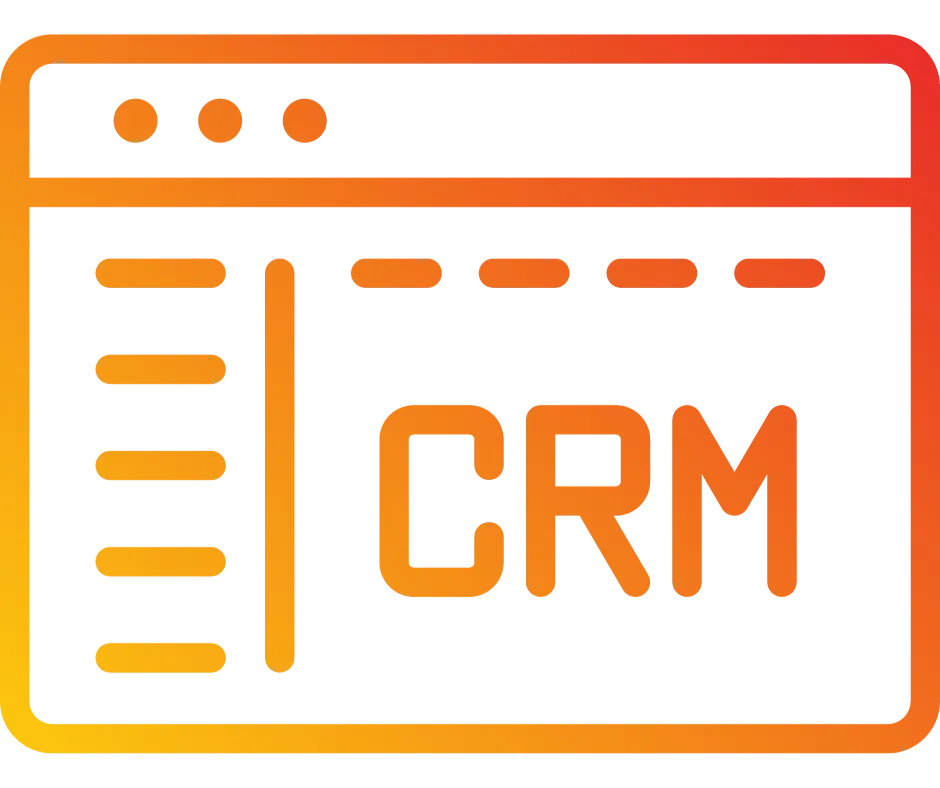
Image Optimization In the Site Builder
In this article, we’ll go over how to toggle your images for optimization in Funnels and Websites.
Activating Image Optimization
Navigate to the site builder either in a funnel or a website. This will be in Sites, and either Funnels or Websites
Choose the Image element from the list of elements on the left-hand side or select an existing image element from your page.
Under the element settings (on the right-hand side) toggle image optimization.
Please Note: There is also a toggle for this in funnel settings, keep in mind that the element in the builder will override these settings. You can enable or disable this by default though.
