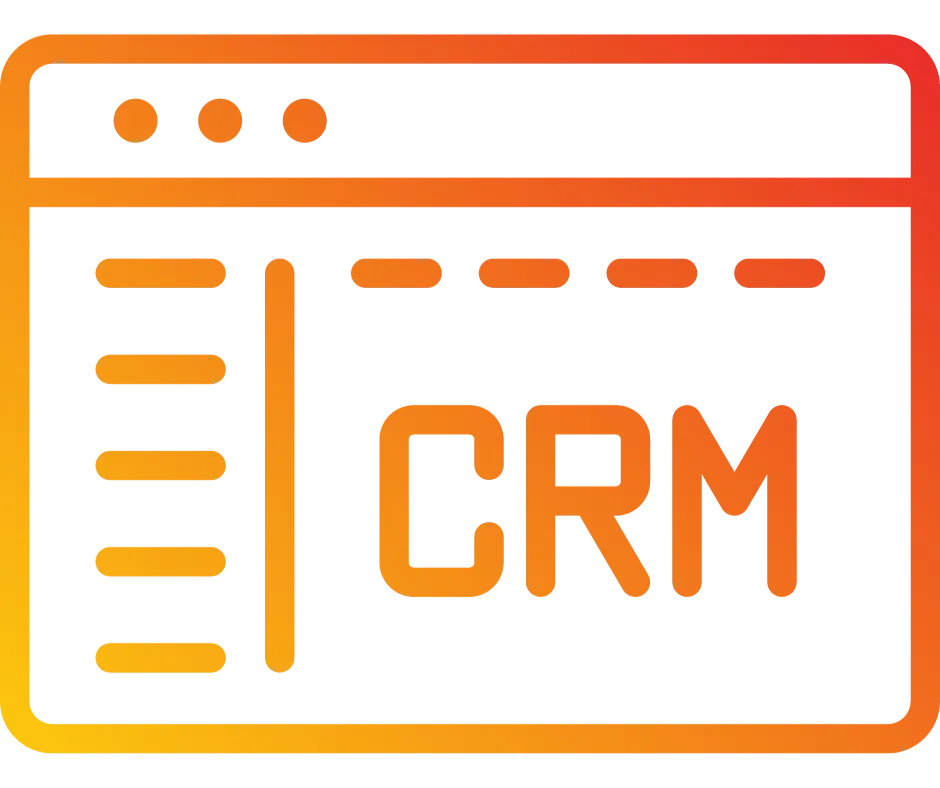
Invoice Creation after Document/Contract is Signed
In this article, you will learn how an invoice is created automatically after the lead has accepted or signed the documents/contracts.
Once the lead has signed, an invoice will automatically be created. This will be a replica of the line items, taxes, and discounts applied on the products list element inside the documents/contracts.
To view the invoice:
Go to the Completed tab under Documents and Contracts
Click on the 3 dots next to the document or contracts
Click on View Invoice
You will be able to directly review the invoice, make any edits if required, and send it to the client.
Notes:
An invoice will not be created if there are no product line items associated with the document/contract.
In the case multiple product list elements exist inside the document, the invoice will include the cost of all the line items and discounts associated.
If you want to automatically send the invoice after the customer has paid, without editing, you will need to turn off this option by going to Documents & Contracts, and to Settings. Then under Product Invoicing, turn on the option “Send Invoices automatically after document completion” and save.
