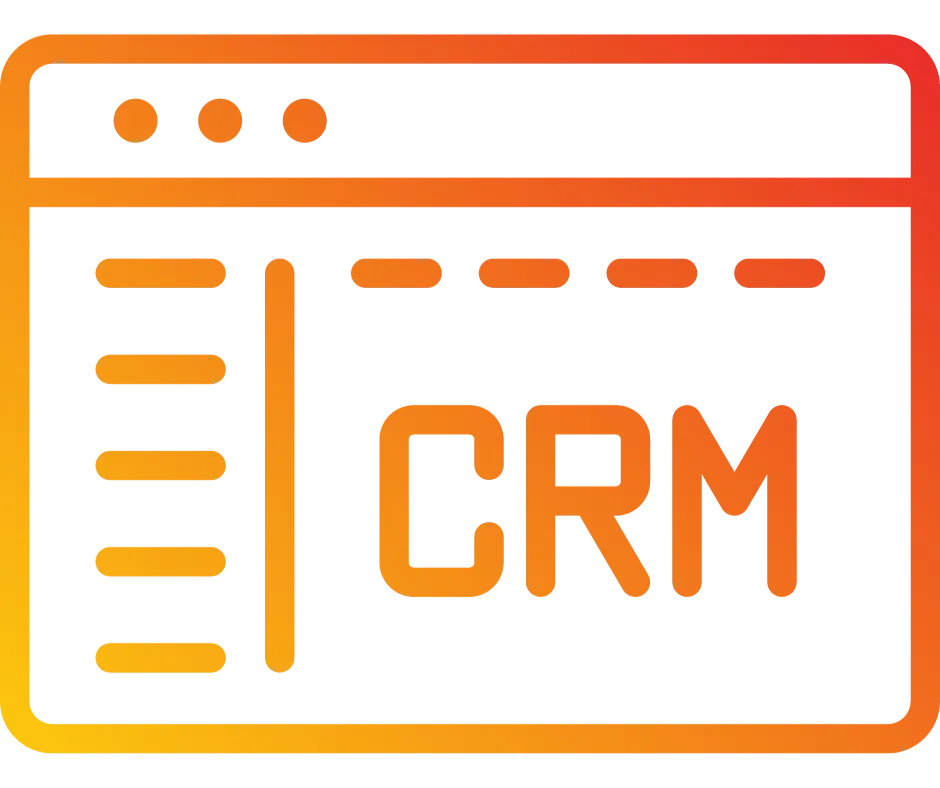
Workflow Trigger: Contact Engagement Score
A Contact Engagement Score Trigger is a powerful automation tool designed to initiate workflow actions in response to changes in a contact's Engagement Score. This feature empowers users to proactively manage and respond to their contacts' engagement levels, ensuring timely and relevant interactions.
Available Conditions Include:
Equal to a score
Not equal to a score
Greater than a score
Greater than or equal to a score
Less than a score
Less than or equal to a score
Is empty
Is not empty
How to Use Contact Engagement Score Triggers:
Navigate to the workflow section within BILT platform and either create a new workflow or select an existing one to edit.
Click on "Add New Workflow Trigger" to initiate the trigger setup process.
Define Engagement Score Thresholds: Begin by establishing thresholds for your Contact Engagement Scores. Determine what constitutes low, medium, and high levels of engagement based on your business objectives and customer behavior patterns.
Configure Trigger Conditions: Utilize the customizable filters to configure trigger conditions that align with your engagement goals. For example, set triggers to activate when a contact's Engagement Score exceeds a certain threshold or when it falls below a specified level.
Save,Publish,Test and Refine:
Press "Save" in the top right corner of your browser to save the workflow.When ready, enable the workflow by setting the toggle switch to "Publish."Before deploying Contact Engagement Score Triggers at scale, thoroughly test your workflows to ensure they function as intended. Monitor the performance of your triggers and make adjustments as necessary to optimize engagement strategies.
NOTE: For an in-depth overview of Workflow Testing see our article, “Using the Testing Features in Workflows”
Monitor and Iterate: Continuously monitor the impact of Contact Engagement Score Triggers on your engagement metrics. Analyze feedback and data to identify areas for improvement and refine your workflows accordingly.
Key Features of Contact Engagement Score Triggers:
Automated Activation: Contact Engagement Score Triggers automate the initiation of workflow actions based on fluctuations in Engagement Scores. This automation eliminates the need for manual intervention, allowing businesses to maintain consistent engagement levels effortlessly.
Customizable Filters: Users can apply customizable filters to tailor workflow triggers based on specific numerical conditions of the Engagement Score. These filters provide granular control over when workflows are activated, ensuring precision in engagement strategies.
